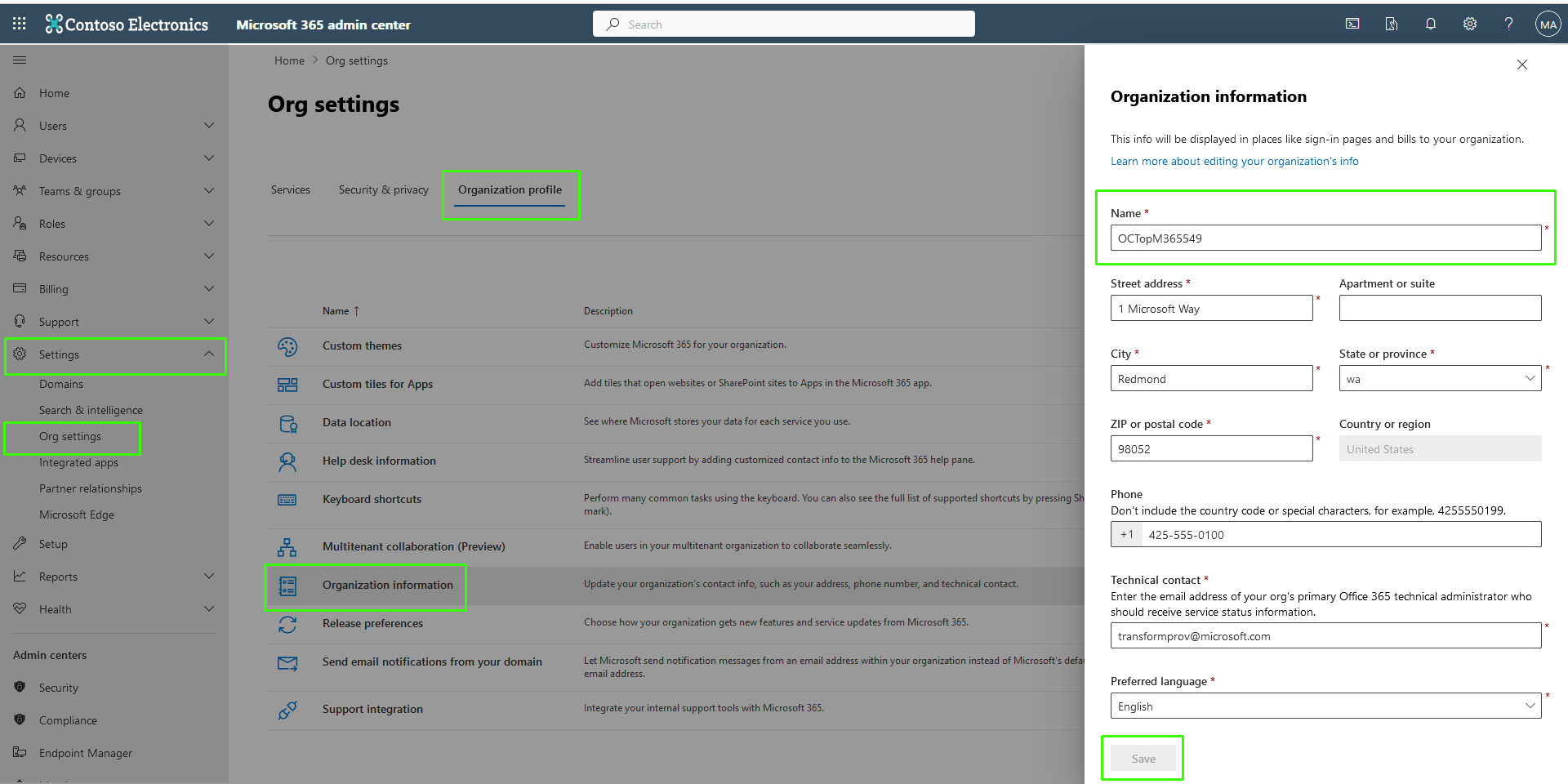Customizing Azure Tenant Name
The figure below shows how to change the Azure tenant name in the Microsoft 365 admin center.
Do the following:
| 1. | Login to the Microsoft 365 admin center for the customer tenant. |
| 2. | In the Navigation pane, select Show All. |
| 3. | In the Navigation pane, select Settings > Org Settings. |
| 4. | Click the Organization profile tab and then Organization information. |
| 5. | Change the tenant name as desired and then click Save. |